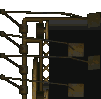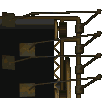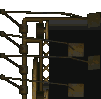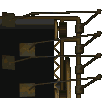| View previous topic :: View next topic |
| Author |
Message |
bravecaptain
Joined: 08 Feb 2003
Posts: 859
|
 Posted: Thu Jan 05, 2006 14:54 Post subject: techie question Posted: Thu Jan 05, 2006 14:54 Post subject: techie question |
 |
|
i've had to completely reformat my laptop over the last couple of days and have two problems which may be connected.
sony vaio laptop
firefox
1. scrolling on the internet is jerky and slow, never had this problem before.
2. i use an extra monitor to spread my workspace over two screens. now, when i switch on i get a mirror screen which i can't change as the laptop doesn't appear to recognise the added monitor.
i think the problem is that i haven't reinstalled the display driver. i can't find a disc for it so i have no idea which driver i should look for and download. how do i know if i need nvidia or ati?
'spiderland' by slint is ace.
if i could humbly recommend 'live from the shark cage' by papa m. that is double ace.
happy new year!
love
mx |
|
| Back to top |
|
 |
Tommy BOO
Joined: 21 Aug 2002
Posts: 3066
Location: here, there, and everywhere
|
 Posted: Thu Jan 05, 2006 15:09 Post subject: Re: techie question Posted: Thu Jan 05, 2006 15:09 Post subject: Re: techie question |
 |
|
| bravecaptain wrote: |
|
1. scrolling on the internet is jerky and slow, never had this problem before. |
have you tried other browsers? firefox should be fast enough, but try opera (for example) as well to find out if the problem is caused by the browser or if there's something wrong with your internet settings.
make sure you've got the newest version of firefox installed too.
actually, i think it might have something to do with your firewall... what are you using?
| bravecaptain wrote: |
|
2. i use an extra monitor to spread my workspace over two screens. now, when i switch on i get a mirror screen which i can't change as the laptop doesn't appear to recognise the added monitor. |
what's the display adapter? find the laptop manual, you should be able to find the answer within.
(ha ha)
then head to their website and download the newest drivers. sorry, i'm afraid i can't help you with this one.

_________________
"Tommy Boo has played a pivotal role in my life. I've looked up to him since I was a kid and he has inspired every note of music I have ever written. The man is a fucking genius"
-BC
Last edited by Tommy BOO on Thu Jan 05, 2006 15:11; edited 1 time in total |
|
| Back to top |
|
 |
AdamW
Joined: 20 Aug 2004
Posts: 197
Location: Chester, UK
|
 Posted: Thu Jan 05, 2006 15:09 Post subject: Posted: Thu Jan 05, 2006 15:09 Post subject: |
 |
|
Hello bc,
Start -> Control Panel -> Display -> Settings will give you the info you need regarding which Display Drivers to go and download. [or, for more detailed information, Control Panel -> System -> Hardware -> Device Manager
How did you reinstall your operating system onto the Vaio?
Did you use the System Recovery discs that the Vaios ask you to create when you first switch them on? Or, have you tried to reinstall Windows from a Windows CD?
_________________
The Musical Mystery Tour,
every Sunday night 10pm - 1am, BBC Radio Wales
http://adamwalton.co.uk
http://myspace.com/adamthomaswalton |
|
| Back to top |
|
 |
Guest
|
 Posted: Thu Jan 05, 2006 21:15 Post subject: Posted: Thu Jan 05, 2006 21:15 Post subject: |
 |
|
it's ok i sorted it.
i found the driver which sorted out all my problems.
thanks for your contributions.
mx |
|
| Back to top |
|
 |
|